For the past decade, millions of pet parents have trusted DogTrekker for California travel inspiration and pup culture updates. Technology is constantly changing, and we’ve been working like dogs to make our website more searchable, user-friendly and dog-gone fun to use. Now, we’re thrilled to introduce the new DogTrekker.com!
You’ll find the same engaging stories, listings and content you’ve come to expect, all in a shiny new package that always works smoothly – whether you’re planning adventures at your desktop or seeking suggestions on the trail. When you’ve got boots and paws on the ground, simply tap “Near Me” to find local hikes, lakes, beaches, wineries, hotels and more. The location-based mobile searches will help you dig up dog-friendly dining options, parks and splash zones in your own backyard, too.
From rescue and adoption news to the latest on California’s pup-friendly attractions, accommodations and restaurants, DogTrekker is your one-stop source for safe, tail-waggin’ fun. Start exploring the new DogTrekker.com today!
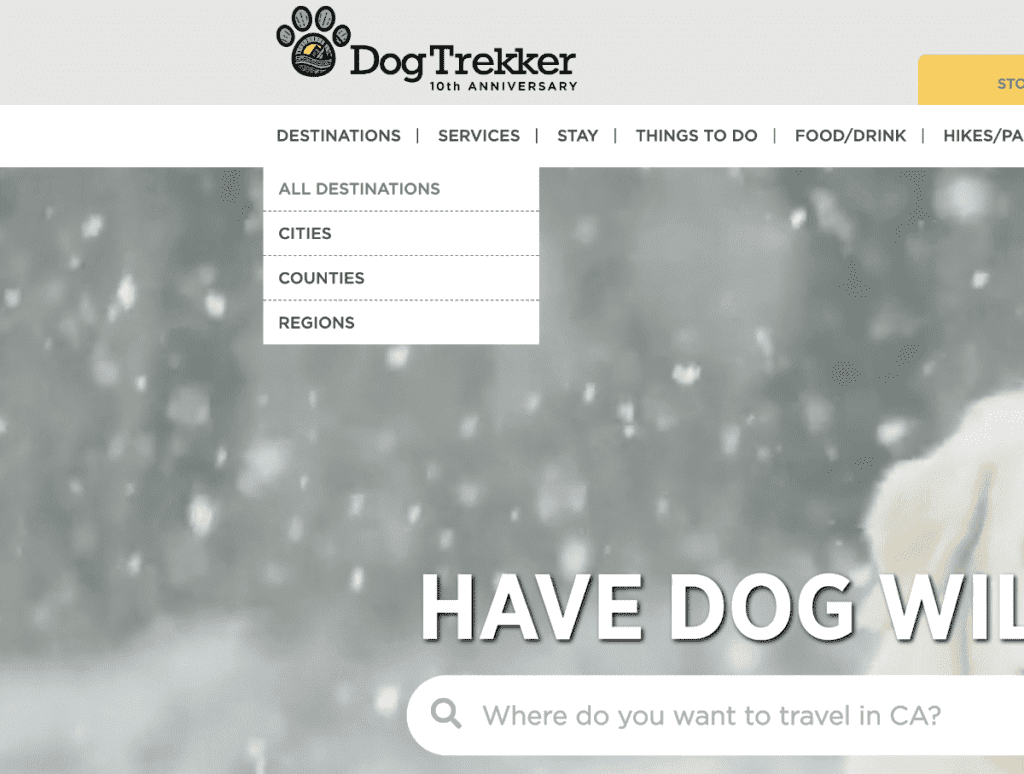
We deliver best-in-show travel info
The developers behind DogTrekker’s new website made finding information easy, whenever you’re looking for destinations, business listings or stories. When you open DogTrekker.com on your desktop, tablet or mobile phone, you’ll see a “Where do you want to travel in CA?” search bar message. As an example, try typing in “Mendocino.” The top search results take you to pages for Mendocino County or the city of Mendocino. Keep scrolling for links to dozens of Mendocino-area stories.
Don’t have a destination in mind? Find details about dog-friendly hotels, hikes, parks, dining, events, services and more, all linked across the top of each page.
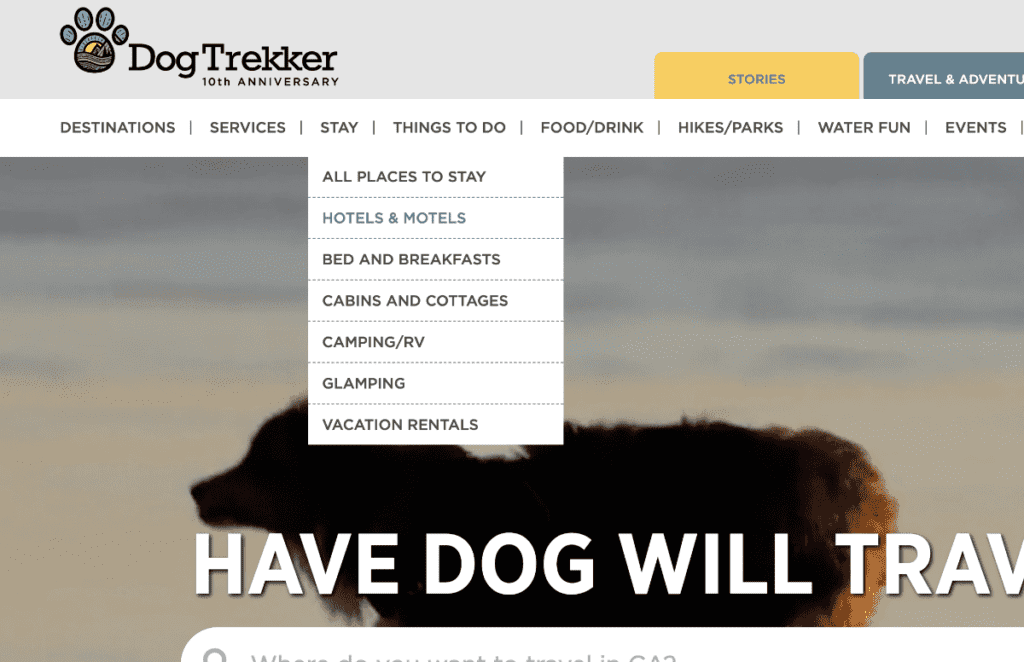
Dig into dog-passionate California destinations
The DogTrekker Destinations page has been second only to our home page for more than a decade. On a desktop, you’ll see the new Destinations tab near the top left corner of the page. On your mobile device, tap the three-line “hamburger” menu to the left of the DogTrekker logo. The Destinations section sits atop that list. Tap the plus sign to view links to All Destinations, Cities, Counties or Regions.
When you click on “Cities” and scroll down, you’ll first see DogTrekker’s featured cities. From Redding in the north to Mammoth Lakes and its southern neighbors, these California communities really roll out the red carpet for pups and their people. Think water bowls and toys at check-in, yappy hour menus, and other great amenities and experiences for dogs. Continue scrolling past our featured cities and click on “All Cities” for a complete list of California destinations. The same structure applies to viewing dog-friendly California counties. By tapping on “Regions,” you can explore broader regions, such as the San Francisco Bay Area or Southern California.
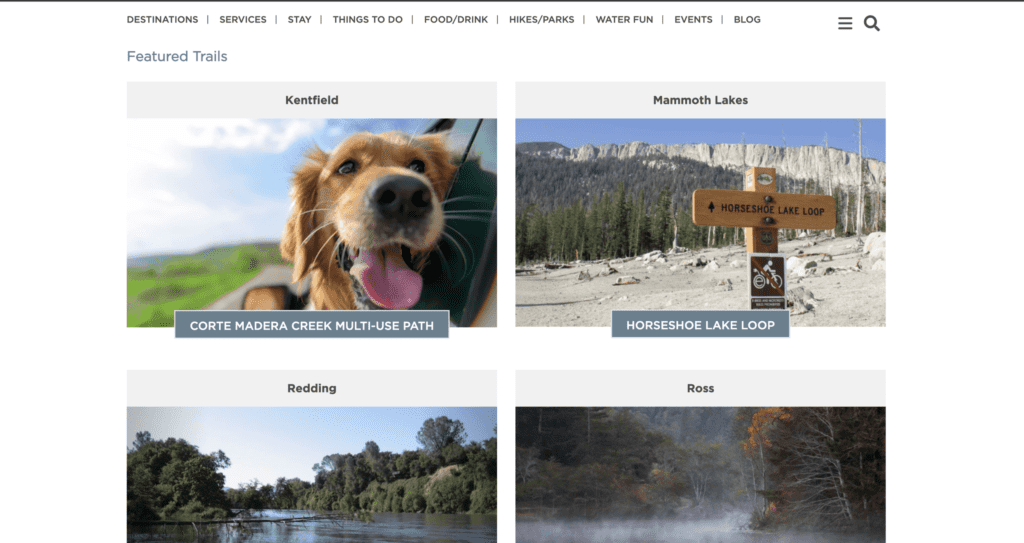
Sit, stay and play across the Golden State
Whether you land on city, county and region pages through an advanced search or a quick click on a DogTrekker menu, you’ll find destination descriptions followed by easy-to-navigate details on places to stay, food and drink, water fun, hikes and parks, things to do, and local services. Stories about the destination you’re exploring appear below those local listings.
If you’d like additional information, look for that helpful search icon at the top of each page. Detailed searches make it easy to plan your dream dog-friendly getaway, complete with affordable wine country hotels in Vacaville, craft beers in Concord, top Gilroy trails, or winery options in Santa Clara County.
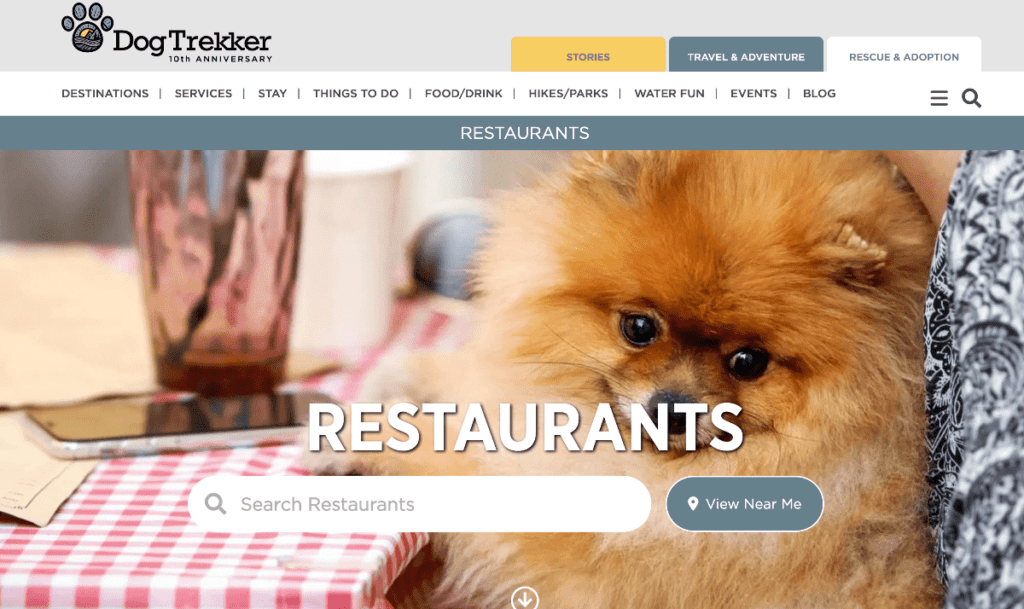
A simpler way to see what’s near
Our new website streamlines the DogTrekker experience. Simply open DogTrekker.com on your phone’s browser and tap “Near Me” to find dog-friendly treats in your area.
For example, if you’re in a new town and want to hike with your pup, tap that hamburger menu to the left of the DogTrekker logo. Click on “Hikes/Parks,” and then you can scroll through categories like Trails, Dog Parks, Parks, Rest Areas, Gardens, and Accessible. Tap on “Trails” to find the “View Near Me” button below the header. Agree to let the site use your location. You’ll see our favorite featured trails and beaches. The default distance is set to 25 miles, and you can adjust that by scrolling toward the bottom of the page.
In a future DogTrekker newsletter, we’ll explore other special features available on the new website!










